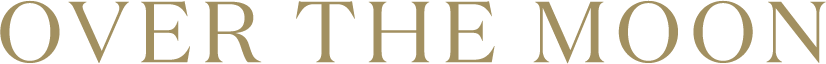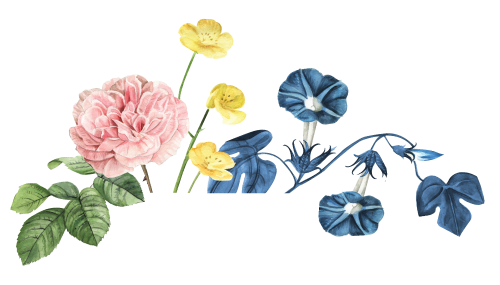How Do I Change My Email Address or Password?
If you have an existing account and know your login credentials, sign in to your account on our website. On the account landing page, you will see options to edit your profile and change your password separately. Follow the prompts to make the necessary adjustments.
If you have forgotten your password, please go to the login experience on our website.
On the bottom right, just below the space to enter your password, you’ll see a “Forgot Password?” prompt—click on that, and you’ll be asked to enter your email address.
Click “Submit” and check for an email with instructions on resetting your password. That should do the trick, but feel free to contact us at [email protected] if you have any further trouble whatsoever. We’re always happy to help!