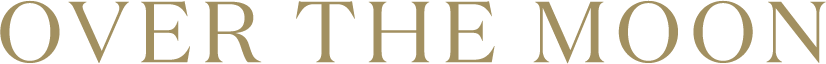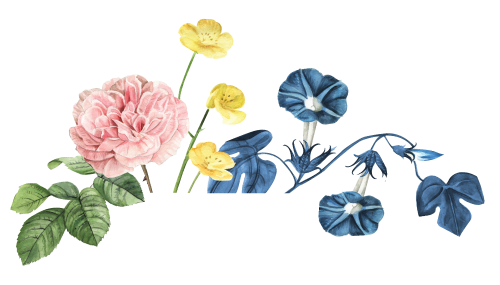How Do I Manage My Registry?
Once you have added your gifts and begin receiving gifts, you can decide to further manage your registry by adding new items, adjusting quantities, creating experiences or removing a gift entirely.
All of these options are available to to you on the Manage Registry page underneath each individual gift or in the left sidebar menu.
Should you decide to remove a gift after a guest has purchased it, that gift information will still be available for your record within your Gifts page.