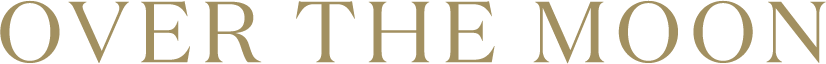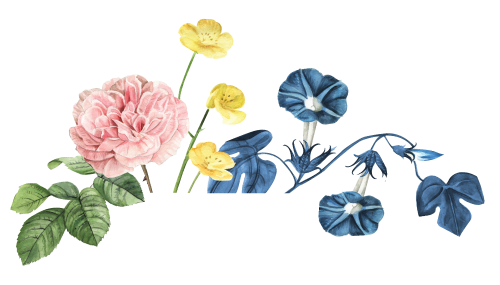How Do I Start My Registry?
If you haven’t already, create an Over The Moon account here. If you already have an account, you can get started by navigating to the “Registry” page at the top left of the homepage and clicking on “Create Registry” on the page. You can also click “Start Your Registry Experience” in the top right corner of the navigation bar.
We will guide you through by asking you a few questions to help set up your registry, then we recommend getting started by designing your registry page or selecting gifts from our store.
Registering at other stores? Have your heart set on a gift from another website? You can bring these special items into your Over The Moon registry for one immersive, convenient experience. You can add all your gifts from other stores to your registry on the Manage gifts page. Learn more about adding gifts from other stores here.