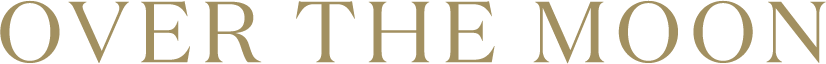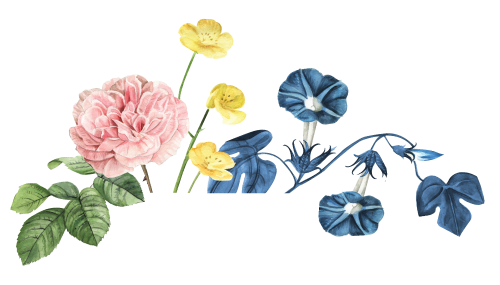Auto-Shipping
When setting up your registry, you have the option to turn on our “auto-ship” feature. This feature must be enabled within the registry portal and can be toggled on and off.
When auto-shipping is turned on, registry gifts added from the Over The Moon site that are purchased will automatically ship to the address provided in the portal.
The auto-ship feature only applies to products that were added directly from the Over The Moon site. We do not have the ability to ship gifts that were added from other sites as “remote” products via the OTM bookmark widget. These gifts will have to be converted to PayPal funds and purchased directly from the retailers site that they were added from.
Custom and personalized items added from the Over The Moon site are also unable to be auto-shipped. These gifts will have to be converted to store credit and repurchased with the correct personalization details.
Auto-Shipping cannot be turned on until a shipping address has been properly added and saved within the registry portal. If auto-shipping is enabled and a gift is purchased, the gift will be shipped. Please note that there is no way to retroactively disable the feature for an order.
If you receive a gift and would like to make a return, the gift can be returned within 15 days of the date of delivery for store credit. Final sale items cannot be returned once they are shipped.