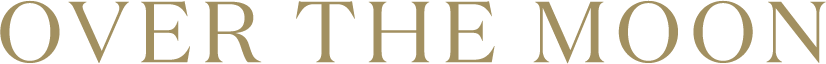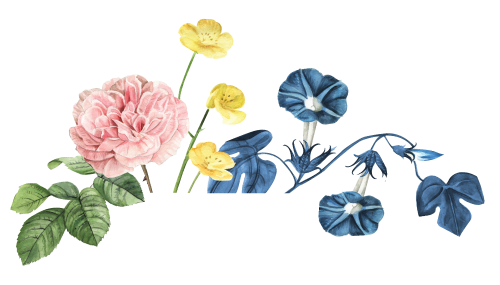How Do I Unsubscribe From Over The Moon Emails?
If you have an existing account and know your login credentials, sign in to your account on our website. On the account landing page, scroll down and you will see the Email section. To unsubscribe, click “Change Preferences” and follow the prompts to uncheck the subscription checkbox within your profile.
If you are within your email, please confirm your unsubscribe request from Over The Moon newsletters by clicking on the “Unsubscribe” link at the bottom of the message. Follow the prompts to remove your newsletter subscription.